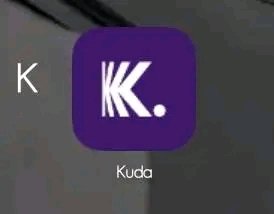How To Delete Palmpay Account
Palmpay is a popular mobile payment platform in Nigeria that is used to make transactions between individuals or businesses.
However, users who might have had a change of heart or experience any issue may want to know how to delete their Palmpay account.
If you are one of such users, do not worry. This article will guide you on how to delete your Palmpay account successfully.
Before we dive into the steps on how to delete your Palmpay account, we want to point out a few things.
Firstly, once an account is deleted, all your transaction history, account balance, and other necessary details will be lost permanently.
Secondly, deleting your account means you cannot access or use the Palmpay application or website afterward. Only proceed with the steps below if you are sure about your decision.
Contact Palmpay Customer Support
Before deleting your account, it is always a good idea to reach out to Palmpay customer support.
You can do this by simply opening the Palmpay app, tapping on the hamburger menu on the top left corner, and selecting “Help & Support”. Here, you can either call their customer care service or reach out through email or live chat.
By doing this, you can make inquiries on how to resolve the issue you are facing or request their assistance in deleting your account.
Palmpay’s customer care representatives are trained to help guide users through any process they might have a challenge with, including the deletion of their account.
Unlink all Bank Accounts
As Palmpay is linked to your bank account(s), it is essential to unlink any bank account before deleting your account. This step ensures that no one else can access your bank details in the event your Palmpay account is hacked or compromised.
To unlink your bank account(s), open the Palmpay app, tap on the hamburger menu, then click on “Bank Account”. Select the bank account you want to remove, tap it, and then click on the “Unlink” button on the far right of the screen.
Once you have followed the steps listed above, your bank account will be removed from your Palmpay account, and you can move on to the next step.
Clear all Data from the App
To ensure that your Palmpay account is entirely deleted from your device, you need to delete all data from the app. This includes any cache, cookies, or other files that may be stored on your device related to the Palmpay app.
To clear data from the app, go to your device settings and click on “Application Management” or “Apps.” Locate the Palmpay app, click on it, and then select “Clear Data.” This process will remove all data from the app, including your login credentials, thereby ensuring that no one else can access your account on your device.
Delete Your Palmpay Account
Finally, you can proceed to delete your Palmpay Account. To do this, you will need to reach out to their customer support to request for your account to be deleted.
Once you have successfully contacted Palmpay customer care, you must provide some information related to your account. This can include your full name, email, phone number, and other necessary details required to identify your account. Also, you will need to state your reasons for deleting your account.