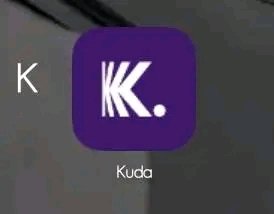How To Transfer Money From Kuda Bank To Other Bank
Kuda Bank is a digital bank in Nigeria that offers modern banking services that are user friendly and accessible to everyone.
It has become one of the most used digital banks in Nigeria due to its ease of use and affordable services.
Kuda Bank offers many banking services, which include money transfer from Kuda Bank to other banks in Nigeria.
Transferring money from one bank to another can sometimes be a hassle, but with Kuda Bank, it is effortless and straightforward.
Here is a step-by-step guide on how to transfer money from Kuda Bank to other banks in Nigeria.
• Log into your Kuda Bank account
The first step is to log into your Kuda Bank account using your phone number and password.
Once you are logged in, you will be directed to the dashboard.
• Click on ‘Transfers’
On the dashboard, navigate to the ‘Transfers’ section and click on it to open the transfer page.
• Select ‘Send Money’
On the transfer page, select the ‘Send Money’ option. You will be given two options: ‘Send Money to a Kuda Account’ and ‘Send Money to Other Banks.’
• Select ‘Send Money to Other Banks.’
Select the ‘Send Money to Other Banks’ option to proceed with the transfer.
• Enter Recipient’s Bank Details
Enter the recipient’s bank details, which include the bank name, account number, and account name.
Ensure that you enter the correct details to avoid any errors or delays. Always double check the details before proceeding with the transfer.
• Enter Amount
Enter the amount you wish to transfer. Kuda Bank has a daily transfer limit of N500,000. If you wish to transfer more than the daily limit, you will have to make the transfer in batches, and it is advisable to confirm with the recipient’s bank if they have a limit on the amount they can receive.
• Confirm Transfer
After entering the recipient’s bank details and the amount you wish to transfer, click on ‘Continue.’ You will be directed to a confirmation page where you can review the details of the transfer. Ensure that the details are correct before clicking on ‘Confirm.’
• Enter PIN
After confirming the transfer details, you will be asked to enter your PIN. Enter your four-digit PIN, the same one you use to log into your account.
• Transfer Successful
Once you have entered your PIN, the transfer will be initiated, and you will receive a notification that the transfer was successful. You will also receive a confirmation SMS from Kuda Bank and the recipient’s bank.