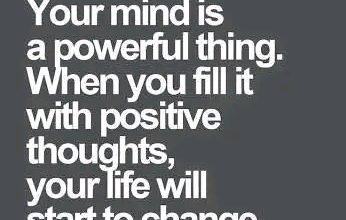How To Unlock My Alat By Wema Account
In today’s fast paced world where technology has taken over every aspect of our lives, banking is no exception. The use of mobile banking apps is becoming a popular trend, and one such app is Alat by Wema.
Alat by Wema is a digital bank that enables customers to carry out all their banking activities online.
However, there may be times when customers find it difficult to access their account due to a locked account.
In this article, we will take a look at how to unlock your Alat by Wema account.
How To Unlocked My Alat
Firstly, it is essential to understand why your Alat by Wema account may be locked. There are various reasons, but the most common one is the input of incorrect login credentials, such as your password or PIN.
Another reason could be due to suspicious login activities or a security breach, which prompts the bank to lock the account temporarily.
The first step towards unlocking your Alat by Wema account is to open the mobile banking app and click on the “Forgot Password” icon.
This is located on the login page of the app, and it prompts you to enter your registered email address, mobile number, or username associated with your Alat by Wema account.
After entering your details, click on the “Reset Password” button. You will receive an email or SMS containing a reset link or a code that will enable you to reset your password.
It is essential to note that the reset link or code will expire after a specific period. So, it’s wise to reset your password as soon as you can.
If you are still unable to unlock your account or reset your password, you can contact the customer care service via the mobile banking app or the official website.
You can also call the customer care service on their hotline, which is (07000787753), +234-8039003700 . An agent will attend to you and give instructions on how to unlock your Alat by Wema account.
Another way to unlock your Alat by Wema account is by visiting any Wema Bank branch close to you.
Here, you will need to provide a means of identification, such as a driver’s license, national identity card, or international passport.
The bank will also request your mobile number and email address associated with your Alat by Wema account.
After verifying your identity, the bank will then unlock your account and provide you with your login details.
In all cases, safeguarding your login credentials is essential to keep your account secure.
Ensure that you do not share your password, PIN, or OTP codes with anyone, and it is also not safe to store these details on your mobile phone or any other device.
Also, make sure that you log out of your account after use and do not leave your account logged in on any public computer or device.
How to avoid account been locked
it is essential to take appropriate measures to secure your account and prevent future occurrences of your account being locked.
These measures include;
1. Enable two-factor authentication: This is a security feature that requires users to provide a second means of identification, such as a fingerprint or a code sent to their mobile phone, to access their account.
Enabling two-factor authentication adds an extra layer of security to your account and reduces the chances of unauthorized access.
2. Set a strong password: Your password should be strong, unique, and difficult to guess. It is advisable to use a combination of upper and lower case letters, numbers, and symbols.
3. Update your login credentials regularly: Changing your password or PIN regularly is an excellent way to keep your account secure. This is because it makes it difficult for hackers to crack your login details.
4. Avoid public Wi-Fi networks: Public Wi-Fi networks are not secure and can be used by hackers to gain access to your account. It is advisable to use a private network or a mobile data plan to access your Alat by Wema account.