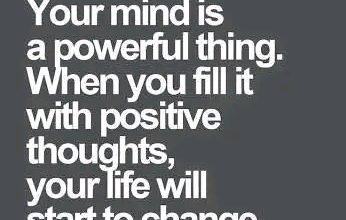How to used Opay POS machine
The advent of digital innovation has brought a lot of changes in the way we live our lives, from how we conduct business transactions to how we socialize.
One of the areas that have experienced a significant transformation is the payment system.
Gone are the days when paying for goods and services meant carrying cash around or writing checks.
Technology has introduced a better way of making payments, such as Point of Sale (POS) machines.
OPay is one of the popular POS service providers in Nigeria. This article aims to enlighten you on how to use the OPay POS machine effectively.
To use Opay POS machine, follow the steps below:
1. Power on the POS machine by pressing the power button for a few seconds.
2. Insert the customer’s ATM card or debit card into the card slot on the POS machine.
3. Enter the amount to be charged on the POS machine.
4. Wait for the device to communicate with the customer’s bank, and display the transaction details on the screen.
5. Ask the customer to enter their card PIN into the POS machine’s numeric keypad.
6. Wait for the payment to be processed and approved, and then wait for the receipt to be printed.
7. Hand over the receipt to the customer, and collect the purchase amount.
8. Power off the POS machine by holding down the power button for a few seconds.
Note: It is important to ensure that the POS machine is connected to the internet and that the card terminal is functioning properly before starting a transaction.