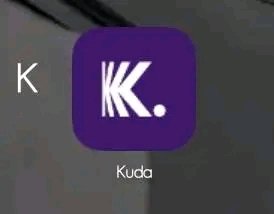How to withdraw from Palmpay
Palmpay is an electronic wallet that has made financial transactions easier for its users. Palmpay allows users to transfer funds, pay bills, and make purchases with ease.
As with any financial service, users may sometimes need to withdraw funds from their Palmpay account.
Here is a step-by-step guide on how to withdraw funds from Palmpay.
1. Verify Your Identity – Before you can withdraw from Palmpay, you need to confirm your identity. It is a necessary process to prevent fraud and illegal activities from taking place.
To verify your identity, visit the “Profile” section of the app and input your information as required. You will need to provide your full name, identification number, and upload a picture of your government-issued ID.
2. Connect Your Bank Account – Palmpay requires that you connect a bank account for withdrawals. To connect your bank account, head to the “Profile” section of the app, navigate to “Payment,” and select “Bank Account.” Input your bank account details and save.
3. Begin Withdrawal Process – Once you have verified your identity and connected your bank account, you can start the withdrawal process. Navigate to the “Withdraw” section on the app, input the amount you wish to withdraw, and select your preferred bank account.
4. Confirm Withdrawal Transaction – Palmpay requires confirmation before initiating any transaction. Once you have input the amount to withdraw, the next screen will prompt you to submit the transaction request. Confirm the transaction after verifying that the details are correct.
5. Wait for Confirmation – After submitting your request, you will receive an email notification confirming that Palmpay has received your withdrawal request. You need to wait for the confirmation email that your withdrawal transaction has been successful.
6. Withdrawal Successful – Once your withdrawal request is successful, the money will be transferred from your Palmpay account to the linked bank account. It takes 5 munites for money to reflect in your bank account, depending on your bank of choice.
How to make transfer on Palmpay
However, to make a transfer on Palmpay, you could follow these steps:
1. Open the Palmpay app on your mobile phone and log in to your account.
2. Click on the “Money Transfer” icon located on the home screen.
3. Select whether you want to transfer to a Palmpay user or to a bank account.
4. Enter the recipient’s details, including their phone number or bank details.
5. Input the amount you want to transfer.
6. Review the transaction details to confirm the accuracy of the information.
7. If everything is correct, confirm the transfer by entering your Palmpay PIN or fingerprint.
8. You will receive a notification once the transfer is completed.